Overview
Throughout this series we’ve focused on Cloud Volumes ONTAP cost optimization in AWS, specifically storage cost optimization. We’ve discussed the cost impact of choosing different EBS types and sizes as well as using FabricPools to tier data to different S3 storage classes. In this post, we’ll cover the other two legs of the cost optimization stool, compute and licensing.
CVO Licensing
Netapp offers three different CVO license tiers and two license delivery options in AWS:
License Tiers
- Explore
- Standard
- Premium
Delivery Options
- AWS Marketplace
- BYOL
Let’s start with choosing a license level. It’s pretty straightforward. If you need to store more the 10TB, choose Premium. It supports up to 368TB from a single instance (360TB from an HA pair). Explore supports 2TB and Standard supports 10TB. It’s important to note that these limits apply to both provisioned EBS storage and the S3 storage that data is tiered to. You can see this in the image below taken from Cloud Manager:
CVO license level doesn’t factor into cost optimization, but delivery method does. If you choose BYOL, you’re committing to paying for a license 24x7x365. But if you have on-demand workloads, such as data protection or disaster recovery, purchasing a CVO license from the AWS Marketplace allows you to adopt a fundamental public cloud best practice: pay only for what you use.
CVO On Demand for Disaster Recovery
In general, Disaster Recovery (DR) is an on-demand workload. Continuous Data Protection (CDP) or applications with demanding Recover Point Objectives (RPO) are exceptions, but a 24 hour RPO is acceptable for many datasets and applications. To protect these apps, your CVO instance needs to be up and running to receive replication, to perform recovery testing, or to actually recover. It can be stopped at all other times. This means that you can stop the meter and save on both your CVO EC2 instance as well as your CVO license.
Cloud Manager, which we touched on in our previous post, has a specific function for this. As you can see from the image below, it allows you to schedule and automate CVO downtime. It will postpone a shutdown if an active data transfer is in progress and will proceed with the shutdown after the transfer is complete.
EC2 Instance Types
Instance type options are determined by your CVO license level. The Premium license supports:
- m5.4xlarge
- m4.4xlarge
- r5.2xlarge
- r4.2xlarge
- c4.4xlarge
The lowest cost option is the r5.2xlarge which makes sense if your CVO instance is simply a replication target. You can easily switch to one of the 4xlarge instance options via Cloud Manager if more CPU is required during a recovery.
Cost Analysis
Trying to determine the right license model for a DR CVO instance essentially comes down to a simple cost comparison. Before you conduct this comparison, you have to be able to answer three questions:
- How long will it take to replicate your initial data set to CVO?
- Once replicated, how often will replication updates need to be run and how long will they take?
- What discounts will you receive on BYOL and Marketplace licenses?
Once you answer the first two questions you can determine the running time of your CVO instance. Multiply the running time, typically some number of hours, by the EC2 instance on-demand price and the CVO Marketplace price. Compare that number to the EC2 Reserved Instance (RI) price plus the CVO BYOL price. On-demand costs should come in under full time costs by a decent margin to justify the small amount of complexity associated with CVO instance stops and starts. In our experience, they typically do.
If you’re not sure about CVO license discounts or are interested in assistance with a cost comparison, please contact us to discuss.
Also, be sure to invest in an RI or Savings Plan to cover your Cloud Manager t3.medium instance which is required to be up and running at all times.
Single Instance or HA
There’s a fourth question you’ll need to answer to finalize your cost comparison. Should you deploy CVO as a single instance or in an HA configuration? In our next post we’ll cover some key architectural differences between the two and other factors that should be considered in this decision.
[…] analysis is required to get it right. We discussed the basic inputs for that cost analysis in our last post. But there’s one more question that needs to be answered to complete the analysis. Should you […]